Philip Wu, CMT
How would your strategy perform
So, you have a trading strategy and are wondering how it would perform, or you may wonder which exit approach is best for your trading strategy. Thinkorswim “Strategies” is a back-testing capability to provide you with historical buy and sell signals on your chart based on your strategy rules, as well as provide a graphical and table report that shows the hypothetical profit/loss of your trading strategy.
For example, our Owl Bundle on Thinkorswim contains the “Regression Line Crossover of the Dragon” strategy that goes long or short when the 10 period Regression line crosses the “spine of the dragon” (SMA10) from below or above, with a trailing stop exit. Thinkorswim will back-test and show graphically the buy and sell signals.
In addition, the corresponding Profit and Loss graph can be shown in the lower pane.
A table report that details the buy and sell and P&L for this strategy is also available to export.
As you can see, the Thinkorswim “Strategies” capabilities will enable you to do various studies and sensitivity analysis on your trading strategies. You would be able to compare various trading strategies over time over different periods and symbols. You could test relative performances between different entry and exit rules. You could integrate the Market conditions & Scan filters that we covered in the previous blogs, along with this strategy back-tester to formulate a trading plan.
Please remember that the strategy results are based on historical data and future results may be different, but the relative differences and sensitivities between strategies would be of interest to understand. Please also note that Thinkorswim does include in its platform a set of different strategies, but you would need to code your own strategy in the Thinkscript language if your strategy is not available in the Thinkorswim library or have someone help you with the coding.
Thinkorswim does have a second back-testing approach that does not require coding but does rely on you to manually enter and exit each individual trade with historical data -- this is the Thinkorswim “On demand” capability. Thinkorswim has stored intraday data for the past 10 years. You can go back any point within that timeframe, and Thinkorswim will automatically enter a simulated account and allow you to execute your trades back in time. This is a powerful capability to help you practice how your discretionary trading techniques would perform using historical data.
Summary
Thinkorswim “Strategies” is a back-testing capability to provide you with historical buy and sell signals on your chart based on your strategy rules, as well as provide a graphical and table report that shows the hypothetical profit/loss of your trading strategy. The Thinkorswim “Strategies” capabilities will enable you to do various studies and sensitivity analysis on your trading strategies. You would be able to compare various trading strategies over time over different periods and symbols. You could test relative performances between different entry and exit rules. You could integrate the Market conditions & Scan filters that we covered in the previous blogs, along with this strategy back-tester to formulate a trading plan. All the functionality that we covered in these blog articles including Scan, Strategy, Studies, Backtesting, and data are available for free on the Thinkorswim platform. Ablewaytech plans to add additional strategies in the future based on Dr Ken Long’s indicators and techniques.