by Philip Wu, CMT
How to practice your trading skills
In our past Blog, we described how to evaluate your trading strategies with the Thinkorswim strategy backtester. Using the strategy backtester does require coding your strategy rules in the Thinkscript language. In this blog post, we will discuss evaluating your trading abilities using the Thinkorswim OnDemand features — no coding of strategy rules is required. The Thinkorswim OnDemand allows you to move back in time to do simulated trades using all your trading indicators and setups. Thinkorswim has stored all the historical price and options data for the last decade which allows you to practice your trades on tick, minute, daily, weekly, or monthly timeframes. This OnDemand capability allows you to practice your trades at any time since it’s using historical data. All your simulated trades would be tracked in your virtual account. OnDemand is different from the Thinkorswim paper trading account in that OnDemand uses historical data, whereas the Thinkorswim paper trading account is using live data and can only be traded during market hours. Both backtesting capabilities are free to Thinkorswim users.
How to use OnDemand
To access your OnDemand features, log into your live trading account and select the icon from the upper right corner
After selecting the OnDemand icon, users enter a simulated account with an initial balance of $100,000. The main controls in this interface allow users to set and modify the date and time within the past, as well as go forward historically or backward in time. This is illustrated in the accompanying figure.
The Reset button on the right allows you to go back to your original starting time and or allows you to reset your account size back to your starting simulated account size ($100,000). To switch back from OnDemand backtesting to your live account, click on the OnDemand icon again.
When in OnDemand mode, the upper left corner will be highlighted in yellow and should display “Virtual Account” in the Account field.
Limitations
The Thinkorswim OnDemand is a great way to practice your trading skills to gain consistency, but it does have some limitations to be aware of.
OnDemand is memory intensive and buffering time to load the historical data will show an hourglass. To optimize your OnDemand experience, consider increasing the memory size of your Thinkorswim desktop and limiting the symbols in your watchlist panel. If loading the data results in an hourglass stuck on your Thinkorswim desktop, simply restart the application to clear out memory.
Scanning is not an option when using OnDemand mode.
OnDemand fills when entering and exiting a trade will not be identical to a live trading account. In the OnDemand mode, the fills happen instantly at the median price, versus slippages that occur in a live trading account.
Despite these limitations, OnDemand is a great capability to practice your trades.
Summary
Thinkorswim OnDemand is a great platform for traders to gain consistency through practice. Although the psychological effects of trading with real money can't be taken into account when practicing in simulated accounts, it is still recommended for new traders to start with simulated trading. The recommended path for new traders is to practice backtesting with a simulated account, and once your actions are a part of your “muscle memory” after a thousand practice trades, to switch to a live ccount with real money starting at 1 share and gradually increasing the number of shares over time based on your risk management.